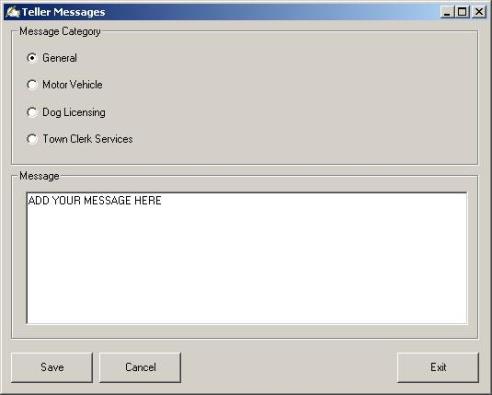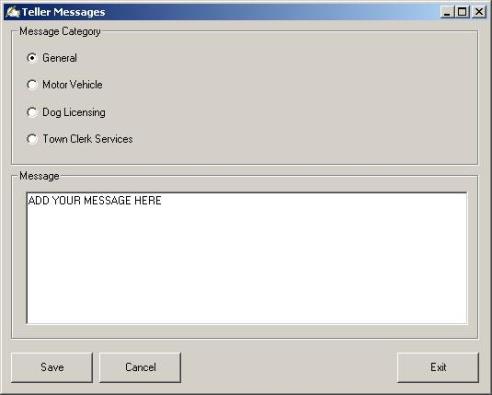Teller Messages
Teller Messages allow you to add messages and notes to the main Clerk window. Once a message is posted, every time a teller logs into the system the message displays. This could be used as a reminder note. To select this option, from the main menu select Utilities | System Administration | Teller Messages. The Teller Messages screen displays. Select a General message or change the radio button to add one specific to any available Module. You can copy and paste text from another source, such as a Word document. After adding new teller messages, you must exit and restart the Clerk program for the messages to display.
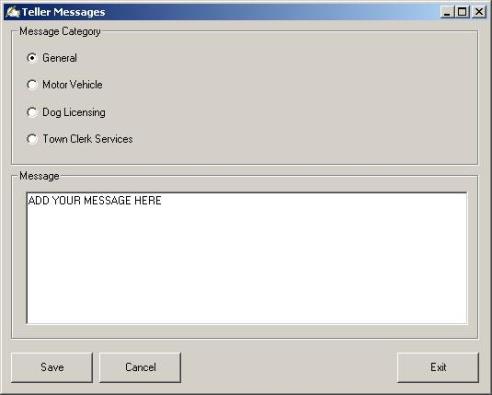
 See Also
See Also